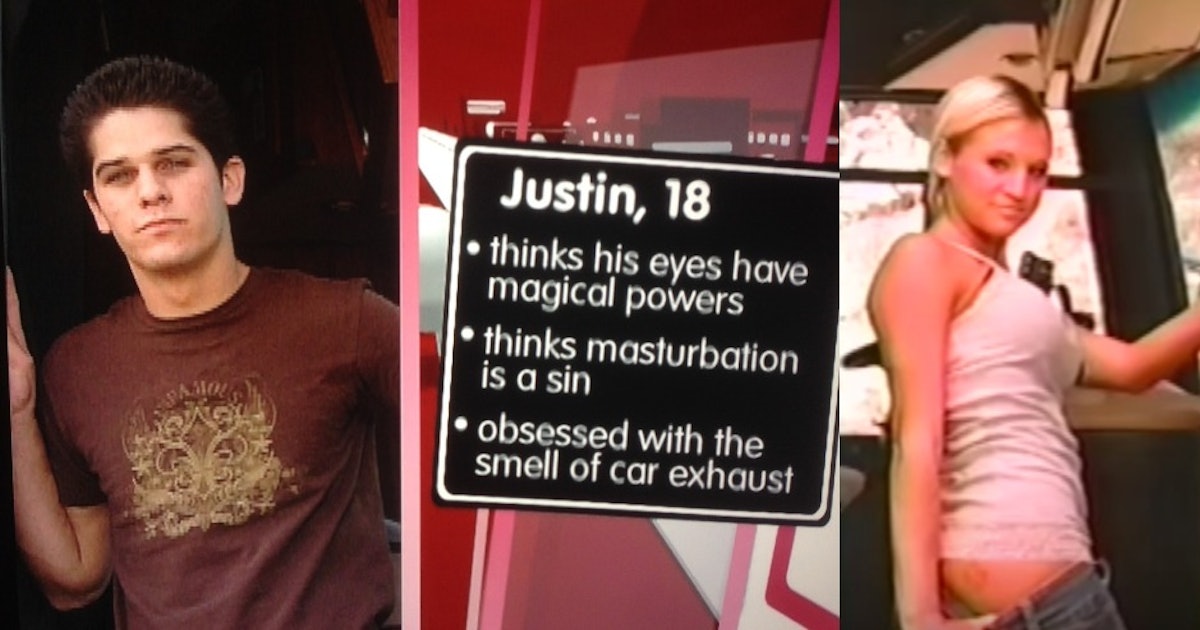5 Symptoms You’ve Been Shadowbanned on Tinder

Getting fewer matches than you should be getting? Or almost no matches?
I don’t want to scare you…
…But you might be punished with Tinder shadowban.
In this article, I’ll tell you what a shadowban is, how it works, and how to get rid of it.
You get:
- Shadowban explained in 45 words
- The #1 cause of a Tinder Shadowban (I used to do it ALL the time)
- The 5 Symptoms of a Tinder Shadowban
- How to test if you’ve been shadowbanned
- The reason WHY you got banned
- The solution: how to remove your shadowban (step by step guide)
- A free gift
By the way, did you know I created The Profile Checklist. You just fill in the blanks, and you discover where your profile is lacking the necessary attraction switches. As a bonus, I review a Tinder profile from a reader, using The Profile Checklist. Knowing your flaws will get you on the path to multiplying your matches. Download it here for free.
Table of Contents
What is a Tinder shadowban
A Tinder Shadowban happens when someone breaks Tinder’s community guidelines. A shadowbanned user can still access the app and everything will seem normal. But the opposite is true. Other users won’t see your profile which makes getting matches nearly impossible. Read on to discover how to remove your shadowban.
How does a Tinder shadowban work?
Imagine you’re playing your favorite shooter game.
You can run around, see everyone else playing, aim at them, shoot at them, but your bullets don’t do anything. In fact, other players don’t even see you running around the same map.
It’s like you’re a ghost.
That’s what a Tinder shadowban is like.
You can still see all profiles, you can even swipe them, but you can’t match them. Because they don’t see you.
A shadowban is like a normal ban, but you can still access the app and you are not aware that you’re banned. With a normal ban, you’re completely shut out. With a shadowban some functionality still remains, but is very limited.
To be sure you are shadowbanned, and don’t just have an unpopular profile, we need to run a quick test.
In the next tip, I’ll ask you a couple of questions to find out if you have secretly been hit by the banhammer.
Test if you’ve been shadowbanned
This is the quickest way to know if you are shadowbanned.
I’ll give you 5 symptoms, and the more you recognize, the more likely you are shadowbanned.
-
You get significantly less matches
Maybe you used to get a good amount of matches but now almost none. Or maybe you just had a few but now absolutely zero.
-
Your matches don’t text back
If suddenly almost none of your matches reply, it’s very possible that they don’t get to see your texts anymore.
-
You’ve been given a warning for inappropriate behavior
If you see this bad boy once, be careful.
If you get it a few times, you’re about to get banned.

Keep in mind that you can get these from being reported. Don’t piss people off.
-
You have deleted and recreated your account with the same phone number or Facebook
This one is SO key.
Resetting your Tinder account was the go-to move whenever anything at all wasn’t to your liking on Tinder.
A reset solved all your problems. Just press the button and you were good to go with a clean slate and a fresh noob boost.
These days, Tinder tracks just about everything. If Tinder sees the same phone or Facebook account, you’re phucked.
-
You have Tinder Gold and see that almost no one shows up in the “Likes You” feature
If you have Tinder Gold then you can always see how many people have liked you.

If you suddenly notice this number stagnate, you could be in trouble.
That’s the Tinder shadowban test.
Feel like it happened to you? Then it’s important to know WHY Tinder did this to you.
Why does Tinder shadowban someone
This is where it gets interesting.
Tinder wants to keep its environment clean, so they ban all the bad guys.
The bad guys are anyone breaking their community guidelines.
Fair enough, right?
But why a shadowban?!
One can only speculate, but…
…Any paying account that gets banned from Tinder, gets lost.
Any paying account that can still access the app and remains hopeful to meet cute girls… has a chance to stay on the app and keep paying.
Either way, a quick and effective Tinder reset is a thing of the past.
Goodbye, my love.
However, there’s a spark of hope left. You CAN still reset your Tinder account, it just takes more effort.
(I know, putting in the effort is stinky, but a man’s gotta do what a man’s gotta do.)
So, how do you get rid of that filthy shadowban?
How to recover from a shadowban
Alright buddy, let’s get you unbanned.
There’s multiple ways to go about it and all of them vary per device. Android vs iPhone, web client vs phone, etc.
But before we get to the details, let’s go over the reasoning behind the process.
First, you have to ask yourself:
“What does Tinder know about me?”
Because if you create a new account with information linked to your old account, Tinder’s army of robots will recognize you and…
CRUSH your profile with its banhammer.
So what info could potentially link your new account to your banned account?
- Your phone number
- Your IP address
- Your Google account/Apple ID
- Your photos
- Your social media (Spotify, Facebook, Instagram)
- And if you bought anything, your credit card or Paypal information
What does that mean?
You need to replace all the above items.
Let’s explain how, step by step.
The steps to a successful Tinder reset (Removes shadowbans and normal bans)
Step #1: Delete Tinder
Open Tinder and go to settings.
Scroll all the way down and hit ‘Delete Account’.
Confirm by clicking the greyed-out button at the bottom.
Your account is now GONE-ZO.
Finally delete the app from your phone.
Step #2: Clear the Zuck
Open the Facebook account linked to your profile.
Click the downward-facing arrow and go to ‘Settings’.
Sift through the menu on the left and click on ‘Apps and websites’.
Search for the Tinder icon, check the box at the far right and press ‘Remove’.
Confirm the action.
Step #3: SIM
Buy a new SIM card.
Ideally, your phone has two SIM slots.
If not, no worries.
You only need the new sim card to receive a code from Tinder that activates your account.
So once you’ve activated your account, you can replace the new SIM card with your usual card.
But be careful NOT to lose your Tinder SIM card.
Eventually, Tinder will ask you to re-authenticate your Tinder with a new code.
So keep your new SIM somewhere safe.
Step #4: Create a new Google account or Apple ID
This step is pretty self-explanatory.
If you need help, simply Google your question.
Plenty of people have probably answered your question in detail.
Step #5: Download Tinder again
Only download Tinder through your Google account or Apple ID IF…
You have a different IP address.
Does that sound too technical?
Relax, it’s easy.
Simply walk up to your router and unplug it.
Now wait 30 to 60 seconds and plug the cable back in.
Presto, you have a new IP address.
Step #6: Setup your new Tinder account
Don’t think you’re already in the clear!
If you’re not careful, all your hard work will have been for nothing.
What am I talking about?
Your photos and social media!
You CANNOT reuse any of your old photos or your old social media.
Planning on buying Super Likes or other premium features?
Use a different payment method!
Did you step over all the landmines?
HAPPY DAYS!
You just successfully reset your Tinder.
Keep in mind that you’ll feel extra popular at the start because Tinder is giving you a noob boost which temporarily increases your exposure.
After this has faded, you’ll know how popular your new profile is.
There you go, you know what a shadowban is and how to get rid of this evil.
If you reset your Tinder account, make sure not to make the same mistakes again. Otherwise you’ll soon be (shadow)banned on Tinder again.
Stay safe and have fun on the app!
Blessings,
Louis Farfields
For more tips, check out these articles:
And don’t forget your download below 😉